Michael Chen
April 25, 2023
6 min read
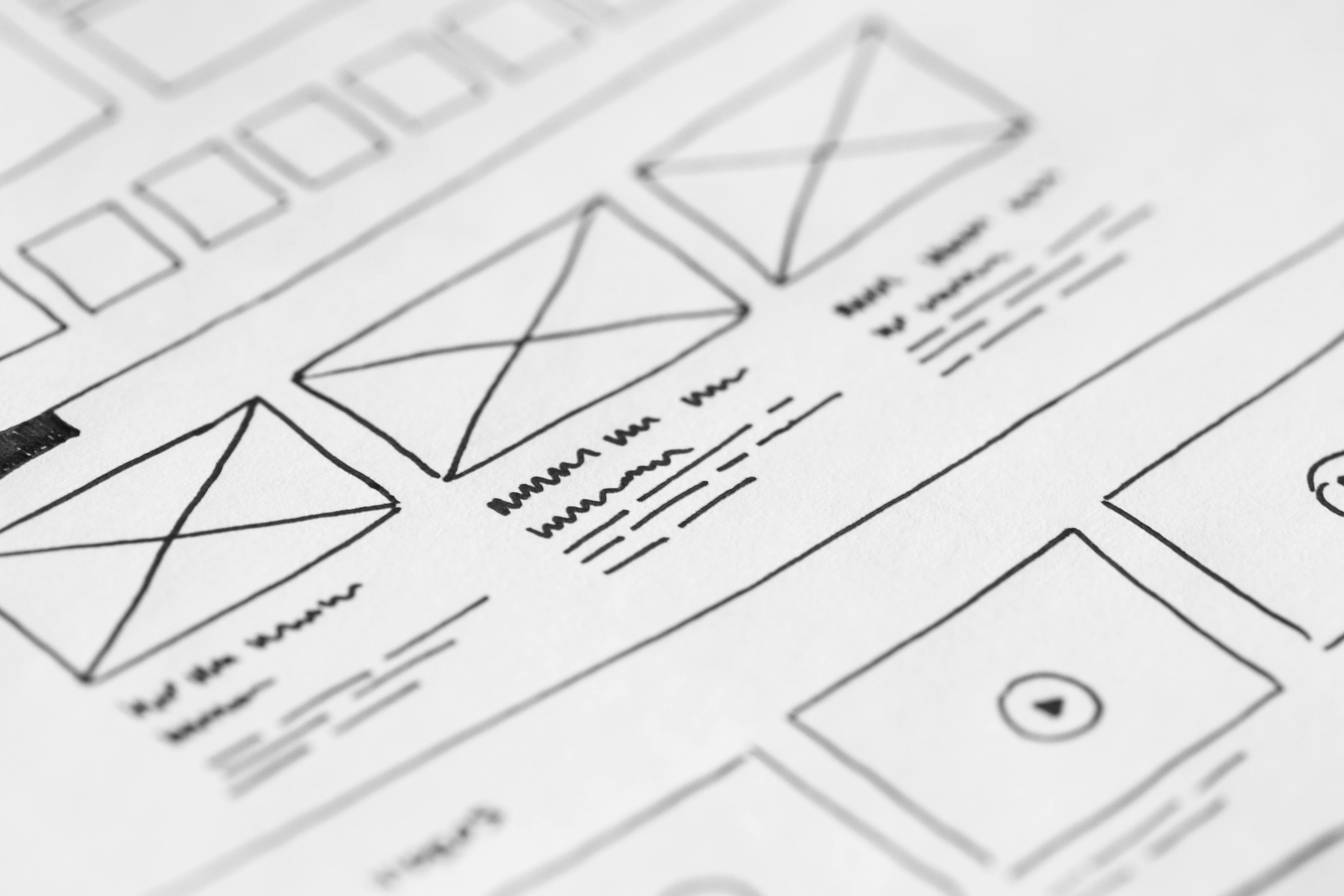
Micro-interactions are subtle animations and feedback mechanisms that guide users through their digital experience. Though small in scale, these tiny moments can dramatically enhance usability, provide feedback, and create emotional connections with users. This article explores how micro-interactions can transform good interfaces into exceptional ones.
Micro-interactions are contained product moments that revolve around a single use case—they have one main task. Every time you change a setting, sync your data, or set an alarm on your phone, you're engaging with a micro-interaction. They're the small animations, haptic feedback, or visual cues that acknowledge your actions and guide you through an interface.
Dan Saffer, who literally wrote the book on micro-interactions, breaks them down into four parts:
In today's competitive digital landscape, the difference between a good product and a great one often comes down to the details. Micro-interactions represent those details, and they serve several crucial purposes:
Micro-interactions give users immediate confirmation that their action has been registered. This feedback is essential for reducing uncertainty and frustration. When a user clicks a button and sees it change color or animate slightly, they know their click was successful—even if the system needs more time to process the request.
Well-designed micro-interactions can subtly guide users through complex processes. They can indicate what's clickable, show progress, or suggest next steps. This guidance reduces cognitive load and helps users navigate interfaces more intuitively.
Micro-interactions add personality to digital products. A playful animation when completing a task or a satisfying sound effect when achieving a goal can create positive emotional responses. These emotional connections foster user loyalty and make products more memorable.
Strategic micro-interactions can make products feel faster and more responsive. Loading animations, progress indicators, and transition effects can keep users engaged during necessary delays, making wait times feel shorter than they actually are.
Let's explore some common types of micro-interactions and how they enhance the user experience:
One of the most fundamental micro-interactions is the visual feedback when interacting with buttons. Hover states, active states, and loading states all communicate different information to users:
These simple state changes prevent user confusion and reduce double-clicking or unnecessary repeated actions.
Real-time form validation is a powerful micro-interaction that guides users toward successful completion. When a user enters invalid data, immediate visual feedback (like a red outline or error message) helps them correct mistakes without waiting for form submission. Similarly, success indicators (like green checkmarks) reassure users that their input is valid.
The pull-to-refresh gesture, now ubiquitous in mobile apps, is a perfect example of a micro-interaction that combines physical gesture with visual feedback. As users pull down, they see a loading indicator that responds to their touch, creating a satisfying connection between physical action and digital response.
Social media platforms have mastered the art of micro-interactions with their like/favorite animations. When you like a post on Instagram or favorite a tweet, the heart icon animates in a way that feels rewarding and encourages continued engagement.
Notification badges that appear on app icons or within interfaces are micro-interactions that efficiently communicate new activity. The appearance of these badges (often with a subtle animation or sound) draws attention without being overly disruptive.
To create micro-interactions that enhance rather than detract from the user experience, consider these principles:
Micro-interactions should be subtle and unobtrusive. Overly complex or lengthy animations can become annoying, especially for frequently performed actions. Aim for simplicity and elegance over flashiness.
Every micro-interaction should serve a clear purpose, whether it's providing feedback, guiding behavior, or adding personality. Avoid adding animations or effects simply because they look cool—they should always enhance usability.
The appropriate style of a micro-interaction depends partly on how often users will encounter it. Actions performed dozens of times daily should have subtle, quick micro-interactions, while rare achievements might warrant more elaborate feedback.
Micro-interactions should feel like part of a cohesive system. Consistent timing, easing, and visual language create a sense of predictability that helps users build mental models of how the interface behaves.
What seems delightful to designers might feel tedious to actual users. Test micro-interactions with real users to ensure they enhance rather than hinder the experience, especially after repeated use.
Modern design and development tools have made it easier than ever to create sophisticated micro-interactions:
While micro-interactions can significantly enhance user experience, finding the right balance is crucial. Too many animations can create visual noise and slow down interfaces, while too few might miss opportunities to provide helpful feedback.
Consider these factors when determining the appropriate level of micro-interactions:
Micro-interactions represent the difference between interfaces that feel mechanical and those that feel alive and responsive. By thoughtfully implementing these small moments of engagement, designers can create products that are not only more usable but also more enjoyable and memorable.
As you design your next digital product, pay special attention to these seemingly minor details. Identify opportunities where micro-interactions could reduce friction, provide feedback, or add personality. Remember that the most effective micro-interactions are those that users barely notice consciously but would miss immediately if they were gone.
In a digital landscape where users have countless options, these small details can be the differentiating factor that makes your product stand out and keeps users coming back.